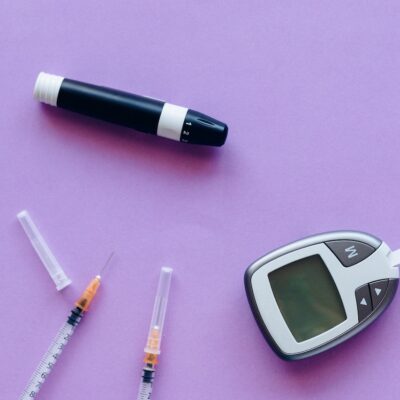Facebook Marketplace is a great way to provide your customers with a way to buy directly from you. With the Facebook marketplace, you can create a profile that lists the products you offer, and also use reviews when selling products. Many people use Facebook reel feature for advertising and sell their product and grow business.
In this article, we’re going to cover everything you need to know about running an ad on Facebook Marketplace, including costs and features.
How Does Facebook Marketplace Work?
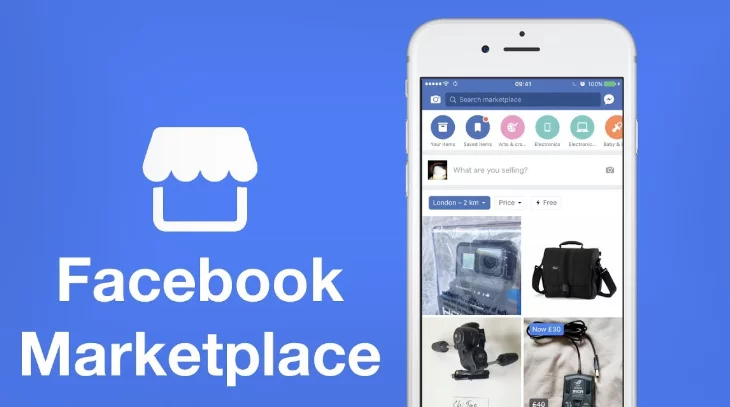
How do I use the Facebook Market? For years, and still today, Facebook has ruled the social networking space. Facebook has the potential to serve as a main source of income. However, you also need to find other ways to earn money, including through selling goods and services. You will use your social networking expertise to build a Facebook-based online business at this point. Nevertheless, there are numerous ways to monetize Facebook. Utilizing the Facebook Marketplace app is the simplest option.
In Facebook Marketplace, we categorise things using a concept. You can list your goods for sale nearby if you are a seller. A platform determines a user’s location from their profile when they search for products. As a result, it displays a selection of items available for purchase. The potential buyer determines which item they wish to purchase and contacts the seller via Facebook Messenger. These two parties also agree on how to pay for and receive the item, either in person or via shipment.
To separate your personal Facebook account from your business page, you will have to create a Facebook business page that sells products and provides services to your clients.
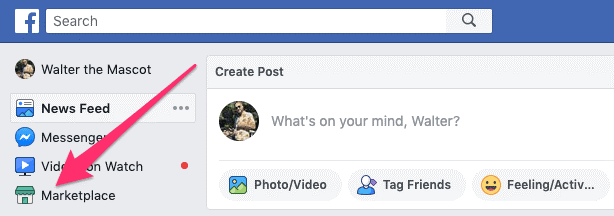
On Facebook groups for buying and selling, members exchanged goods. Similar in concept, but with the ability to post products for sale, look for things to buy, and label items as sold, they created this feature. Similar to a social Craigslist, the Facebook Marketplace interface provides a full shop-like functionality that connects people directly with the item they wish to buy or sell.
Facebook does not promote sales transactions, but it does give sellers a venue to advertise their goods without interfering with the negotiation of prices and shipping methods with customers.
Who is allowed to sell goods on Facebook Marketplace?
Everybody, whether they have new or used items to sell, is welcome on Facebook Marketplace. They also intended it for e-commerce companies, business owners, vendors, artisans who create things by hand, the fashion industry, real estate, etc.
The platform is similar to eBay but has a strong “social component”. You have access to other party’s Facebook profile and can communicate with them by using Facebook messenger. In this instance, though, listing your products or services on Facebook is cost-free. However, after shipping the item, you will be charged 5% of the product price when a buyer orders your goods.
Using Facebook Marketplace for businesses has benefits
This is a benefit for small businesses as it allows them access to a vast worldwide audience. Let’s go through a few benefits of utilizing marketplace.
- A variety of marketing tools are accessible.
- Facilitating direct sales to potential customers.
- Accepting a range of payment options.
- Enabling free product listings and increasing revenues.
How to display products on Facebook:
If you are a successful entrepreneur, you must first have a personal or business account. Use your current Profile page to login into the marketplace. Add your goods to Facebook Marketplace, Facebook Pages, and other pertinent places after that users can see them.
Note: The marketplace product list must adhere to the guidelines presented above. We should also read the Facebook community policies.
To list your products, adhere to this step-by-step procedure.
- Click Marketplace in the Facebook Newsfeed.
- From the Market menu, select Create a new listing.
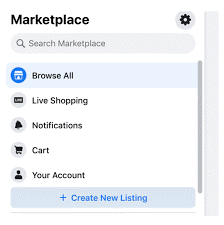 From the three options—Items for sale, vehicles for sale, and homes for rent—select the item you would like to offer. We’ll select “thing for sale” in this instance.
From the three options—Items for sale, vehicles for sale, and homes for rent—select the item you would like to offer. We’ll select “thing for sale” in this instance.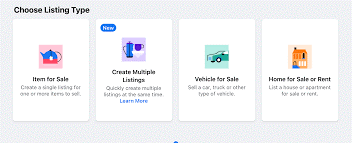
- Choose your specific product, enter the information you wish to sell, along with the price, location, and a brief description of the product. Additionally, 10 product photos are allowed.
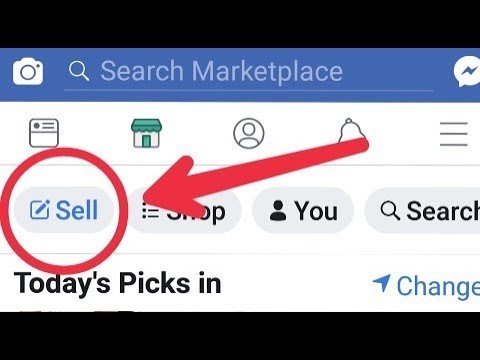
- To launch the listing in the Marketplace, click Publish. Keep in mind that you have the choice to list your goods in many locations.
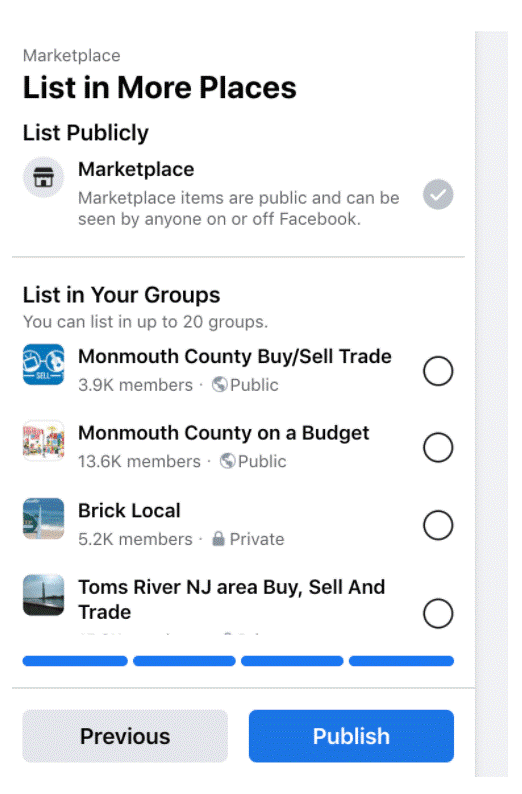
How to use Facebook Marketplace for advertising
This procedure is quite simple for advertisers who are already familiar with posting ads on Facebook. Go to Marketplace after logging onto Facebook by either touching the grid button or scrolling down and selecting Marketplace. Additionally, you can do this by directly hitting the Marketplace icon.
You may see all the platform’s recommended organic listings as you go down the Marketplace page, along with a few paid Advertising.
It made the sponsored Facebook Marketplace ads to specifically target the proper audience based on geography and previous interactions with users.
Conclusion:
Facebook Marketplace is a great opportunity to boost your sales by increasing your exposure to people who may be looking for your goods or services. It’s recommended that you focus on posting high-quality photos and offering competitive prices when utilizing this channel. If you are ready to start selling on Facebook Marketplace, we hope this guide will prove helpful for your business.
That’s all there is to it! If you want to get started selling on Facebook, open up your Business Manager, create an ad, and select “Sell Something.” You’ll be up and running in no time at all.